SSD

M.2
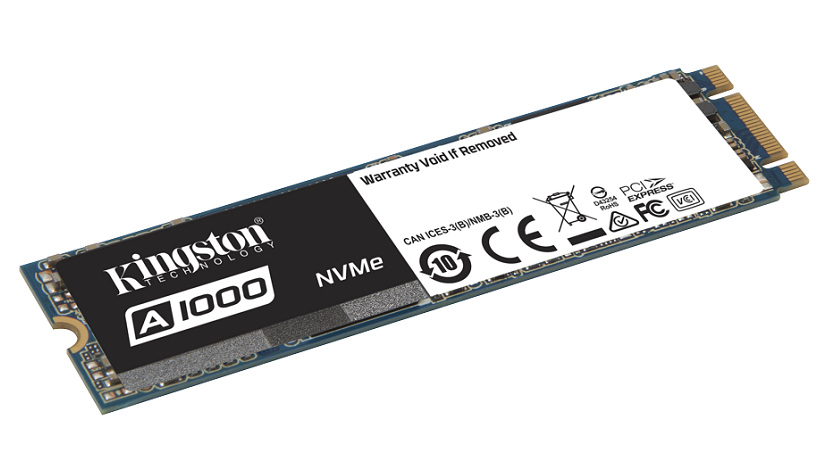
HDD

As you can see here are 3 types of storage.
Here is where all the data is going to be saved, including the OS (operative system).
¿But why 3? The main difference between them is the waiting/loading time to execute an action sent by the processor.
HDD (Hard Drive Disk): Is the oldest one, but it doesn´t mean is useless, almost all computers have one. Now it is usually used for media, because it takes short time to open it.
SSD (Solid State Drive): It is replacing the HDD, because its power consumption is lower and also its loading time.
M.2: This ones are even fasters than SSD and its power consumption lower, but, also more expensive.
So, at the moment to choose your type of storage you must see if it´s really mandatory for you to open the apps much more faster.
Instead of RAM, the storage unit is like a long-term memory person, because when the pc is turned off, it kept the data.
No comments:
Post a Comment